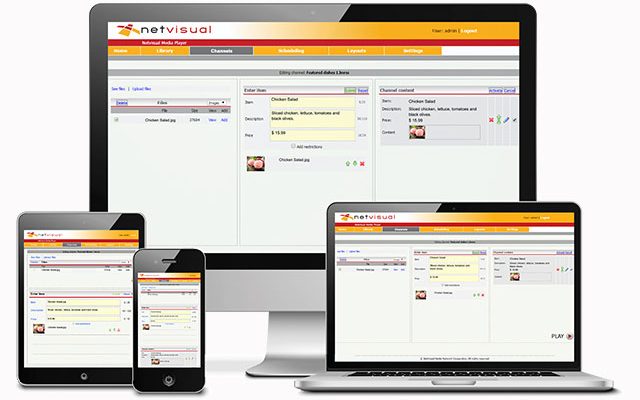Digital signage is a modern and innovative solution that captivates and engage audiences, paving the way for new ways to advertise and promote. In order to manage digital signage devices and screens, digital signage software has also become an incredibly popular technology. In this article we will not only examine what exactly digital signage software is, but its uses and features as well.
What is Digital Signage Software?
Digital signage software is a cloud-based technology used to create, manage, and display content on digital signage screens. This software typically comes equipped with a number of important features in order to facilitate easy and convenient use, such as remote management and content scheduling.
Digital signage refers to electronic displays that can show a variety of dynamic content, such as images, videos, text, and interactive elements, in public spaces, retail environments, corporate offices, transportation hubs, and more. Digital signage software plays a crucial role in controlling and organizing the content displayed on these screens.
To learn more about digital signage, you can refer to our article entitled What is Digital Signage?
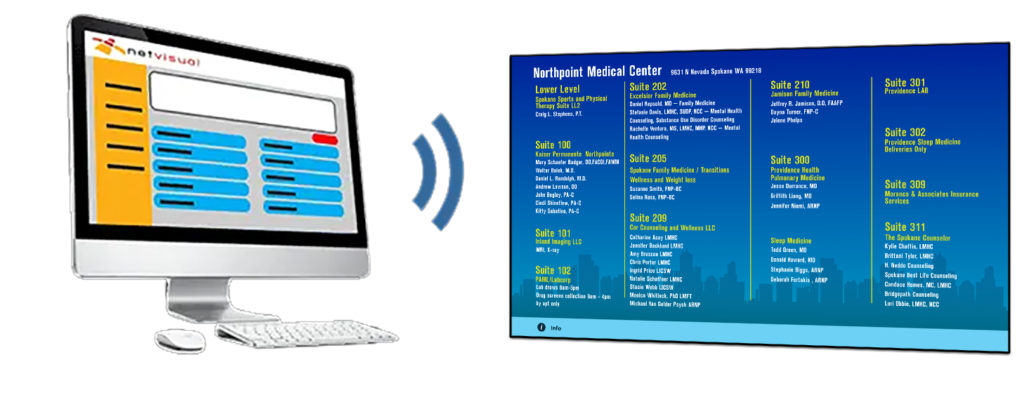
Why is Digital Signage Software Important?
In the early days of digital signage, users would need to visit each screen individually in order to change or update their content. For many business owners, this made digital signage too cost-intensive and impractical to adopt into their marketing strategies. Thanks to digital signage software, however, modern business owners can now control all screens simultaneously from one central location. As users no longer need to visit each individual screen to make changes, this technology is what makes digital screens accessible for business owners worldwide.
What is the Definition of Digital Signage?
Wikipedia defines digital signage as “a segment of electronic signage” and uses technologies such as ” LCD, LED, projection and e-paper to display digital images, video, web pages, weather data, restaurant menus, or text.”
Digital signage is typically comprised of 3 main components:
- Digital Signage Hardware: The physical components of your electronic signage, which can vary depending on medium and also maker. While some styles of signage may utilize commercial grade screens, others may use digital kiosks, interactive touch screen signage, or specially designed screens as well. In order to facilitate a network connection, digital signage hardware also typically includes a media player to receive and play your content.
- Digital Signage Software: This software is what enables the deployment, creation, editing, analysis, and scheduling of your content on your screens.
- Digital Signage Content: The content deployed on your digital signage, which can include a combination of images, video, text, audio, and more.
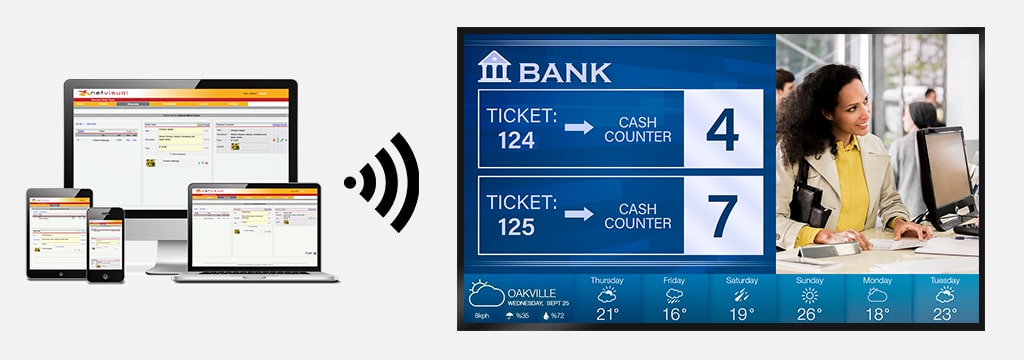
What are the Key Features of Digital Signage Software?
Digital signage software is equipped with a number of important features in order to ensure easy and convenient access to your digital signage screens. Some of these features include:
- Remote Management: Remote management is a service offered by digital signage providers which allows you to change, update, and schedule your content through an online portal.
- Templates and Design Tools: Many digital signage software providers offer built in templates in order to help simplify the design process. This helps users with limited design skills to create visually appealing and professional-looking content.
- Integration with Data Sources: Some advanced digital signage software can integrate with data sources, such as social media feeds, weather updates, news, and live data streams. This allows for real-time information updates on the displays.
- Playback and Display Control: Digital signage software manages the playback and display parameters, ensuring that content is shown correctly and in accordance with the scheduled timeline. This includes controlling screen brightness, resolution, and orientation.
- Monitoring and Analytics: Many solutions offer monitoring and analytics features, allowing administrators to track the performance of their digital signage network. This includes information on display status, content engagement, and audience interaction.
- Security Features: To protect against unauthorized access or tampering, digital signage software often includes security features such as user authentication and access controls.
What are the Types of Digital Signage?
Digital signage is a staple of modern businesses because the uses for this revolutionary technology are absolutely endless. Each of the industries that utilize digital signage also utilize digital signage software to varying degrees. Here are some of the more popular ways to use digital signage screens.
- Digital Menu Boards
- Digital Building Directories
- Digital Informational Displays
- Digital Retail Signage
- Digital Video Walls
- Digital Wayfinding Signage
- Interactive Touch Screen Kiosks

Related Posts

Sustainable Solutions: How Digital Signage Helps American Businesses Go Green
As sustainability becomes an increasing priority for modern American businesses, many business owners are looking for innovative ways to reduce their carbon footprint and adopt eco-friendly practices. Digital signage offers a compelling

Adapting Digital Signage for Seasonal Campaigns and Holiday Promotions
The holidays are fast approaching, which means many businesses are gearing up for their holiday marketing campaigns, promotions, and initiatives. There are many ways to use digital signage for holiday

5 Ways to Use Outdoor Digital Signage
Outdoor digital signage has become extremely popular in recent years and for a very good reason. This incredible technology has seen numerous advancements that allow it to be a staple

The Future of Outdoor Digital Signage: Weatherproof Displays and Sustainability
The future of outdoor digital signage is increasingly shaped by two key trends: the need for weatherproof displays and the drive toward sustainability. These trends are driven by technological advances,