Captivating audiences with modern digital signage is more than just putting content on your screen, there are many ways to optimize your digital signage content for maximum performance. In this article we will explore 5 valuable tips to ensure your business is getting the most out of its digital signage installations. From content creation to strategic asset placement, our experts are here to help you leave a lasting impression on your target audience.

1. Typography and Colour
Typography and colour are two of the most fundamental principles of design for a good reason: they can make or break any design, including your digital signage. To put it simply, if your audience cannot easily read your text, or separate your font from your background, then your message is essentially lost.
So, how do you go about ensuring that your content is legible and easy to read? Embrace contrast. If you are using a light coloured font, then choose a darker background, and vice versa if you want a darker font. Additionally, it is recommended to avoid using too many clashing elements in your design; this goes for both colour and font choices. When choosing your fonts and colours, avoid using too many different elements and instead stick to a select few that compliment each other to make your text easier to read. The same can be said for choosing a background: avoid putting your text directly on a background that is extremely busy or cluttered, as your audience’s eyes will likely be drawn there instead of to your text.

2. Keep Resolution, Ratio, and “Safe Areas” in Mind
Resolution, ratio, and safe areas are more technical elements of design philosophy, but that does not mean they are any less important.
When creating your design you should first check the resolution and aspect ratio of your screen to ensure that your content is sized correctly. Modern wide screen televisions often use an aspect ratio of 16:9, and have a resolution of 1920 x 1080 in landscape orientation. While these are the more common ratios/resolutions you will find, it is important to check your screen’s specifications to confirm these elements and avoid future headaches.
The final thing to keep in mind during the design process are “safe areas”. A safe area is a border or buffer around the edge of your screen where you should avoid putting any important content. This is done in order to keep any of your content or messages from disappearing off screen.

3. Embrace Dayparting and Digital Content Scheduling
The ability to schedule content in advance is one of the reasons why digital signage has become so popular with modern businesses. By scheduling content in advance, you can rotate your designs as much or as little as needed in order to perfectly reach your target audience; for example, for restaurants this might mean changing your menu for breakfast, lunch, and dinner.
If you are creating digital signage for high traffic areas such as retail malls, you can also set your screens to rotate through a number of different messages/promos at a chosen interval. Rather than cramming all of your messages onto one screen, you can keep it simple, reduce potential overstimulation, and utilize more digital space for each message.
By taking advantage of this feature and embracing flexibility, you unlock a whole new way to utilize your digital signage screens. Whether you choose to have part of all of your screen change, this is by far the best way to intricately tailor your content.

4. Preview your Content
While it is important to check the quality of the individual images on your screen or design, it is also important to preview your design as a whole. The important question to ask yourself here is “where do my eyes go first when I look at the screen?”. You can do this by putting yourself in the position of your customers and viewing your design as they would. If you close your eyes and open them in a neutral position, do they immediately go to your most important message or do they go somewhere else? This exercise is an easy way to ensure that your message is being read as you intended, and that your audience is viewing your most important content first. If you find that your eyes don’t go where you want them to, examine where they do go and why, and then adjust accordingly.
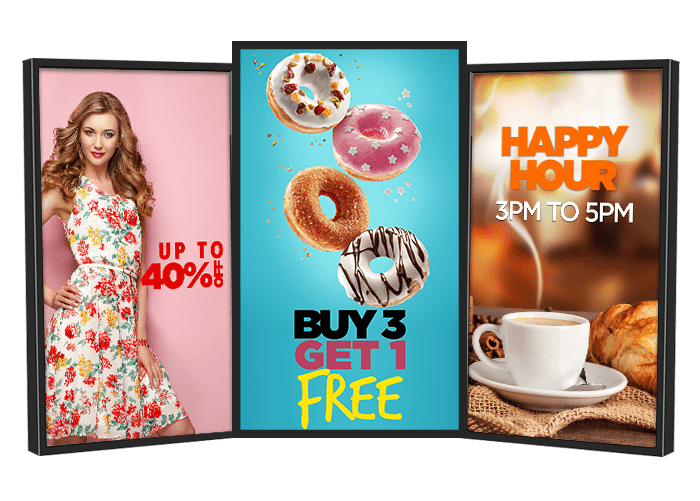
5. Include a Strong Call to Action
Your call to action is the reason for creating your digital signage, or in other words, your goal for your digital content. What do you want your audience to do when they view your digital signage? For example your call to action could be “order now”, or “inquire about today’s flash sale”. Whatever you choose as your call to action, it is important that it is clear, concise, and powerful enough to demand action. If you don’t know what your call to action should be, then it is perfectly fine to experiment! Remember that you can change your digital signage content at any time and stick with whatever resonates best with your audience; even just changing your wording can make all the difference, like saying “learn more” instead of “sign up now”.
In Conclusion
From content creation to strategic asset placement, there are many tips and tricks out there to help you get the most out of your digital signage installation. Regardless of your industry or technical expertise, the 5 tips outlined above are sure to make a positive impact and change how you think of this amazing tool. Be sure to look out for our other articles for more useful digital signage tips and digital signage guides from our experts here at Netvisual.
Related Posts

Sustainable Solutions: How Digital Signage Helps American Businesses Go Green
As sustainability becomes an increasing priority for modern American businesses, many business owners are looking for innovative ways to reduce their carbon footprint and adopt eco-friendly practices. Digital signage offers a compelling

Adapting Digital Signage for Seasonal Campaigns and Holiday Promotions
The holidays are fast approaching, which means many businesses are gearing up for their holiday marketing campaigns, promotions, and initiatives. There are many ways to use digital signage for holiday

5 Ways to Use Outdoor Digital Signage
Outdoor digital signage has become extremely popular in recent years and for a very good reason. This incredible technology has seen numerous advancements that allow it to be a staple

The Future of Outdoor Digital Signage: Weatherproof Displays and Sustainability
The future of outdoor digital signage is increasingly shaped by two key trends: the need for weatherproof displays and the drive toward sustainability. These trends are driven by technological advances,

