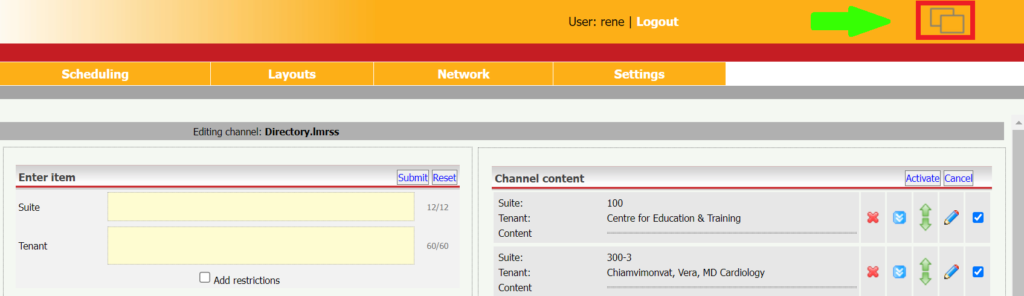Netvisual digital directories can be used to improved communication between staff, tenants and visitors. Here is a quick guide on how to use your digital navigation screen to customize your directory to improve viewer satisfaction.

1. First log into your Netvisual media player to access your digital directory for your building.
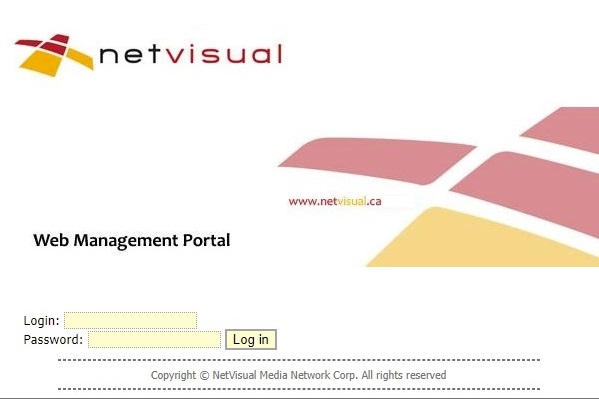
2. Then click on the “Channels” tab at the top of the screen. Then click on “View” beside local channels. This will bring up the channels list.

3. Select the screen you wish to make changes to. If you have multiple different screens they will be displayed here. In this example there is an “Ads” section, and a “Directory” section. Click on “Edit” beside “Directory“.
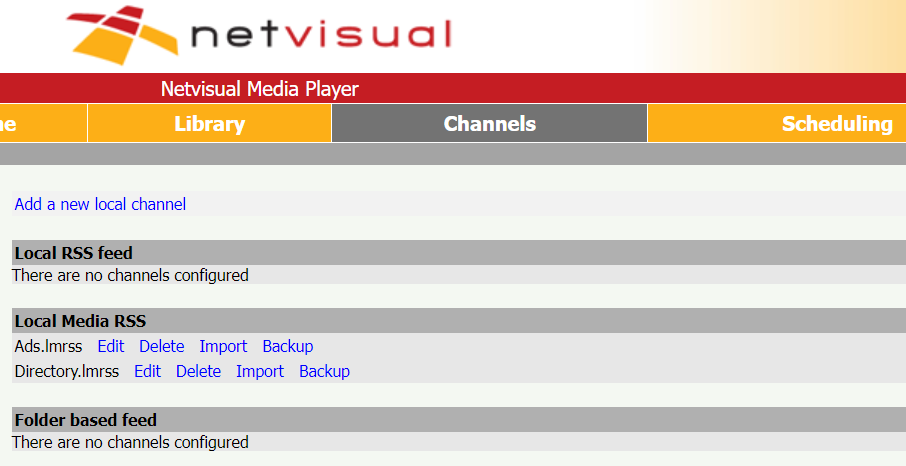
4. You will see 3 different columns within the content editor. On the right side, select the content you wish to edit and click on the Pencil icon to begin making changes.

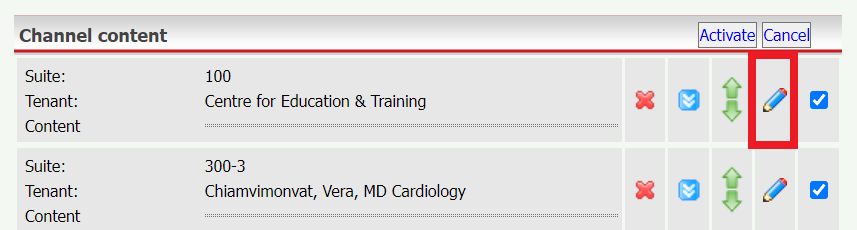
5. Make changes to the content in the middle section of the screen. Once you have completed the editing, click on “Submit“. Then “Activate“.

4. Click on the viewer button at the top right to confirm that the changes have been made on screen.