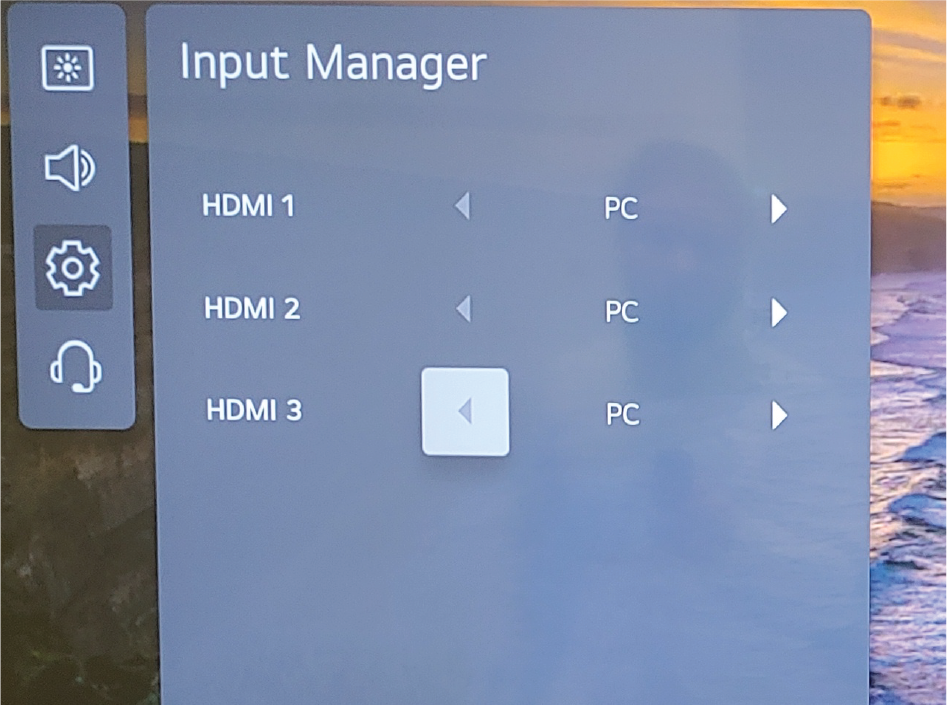Is your digital menu board being cut off by your LG commercial grade screen?
LG Commercial grade tv’s are a great alternative to consumer grade tv’s. They are built to operate 24/7 in business environments and have many great features over standard screens meant for the home. However they are sometimes set to factory default settings. This can cause issues with your digital menu board or digital poster screen. The display may appear to be cut off or even too big. Follow the steps below to fix these issues.
1. On the remote, click on the gear symbol to bring up the “settings” options. Scroll down to the bottom and select “All settings”.
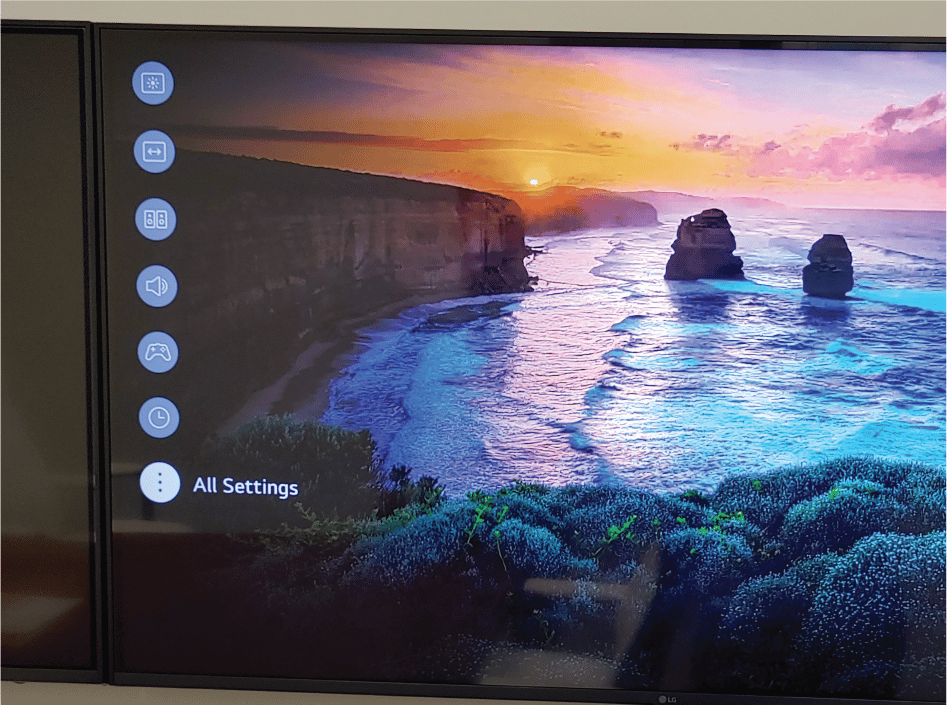
2. Click on “General”. Then select “System”.

3. Then select “Input Manager”

4. In the input manager menu: change “DTV” to “PC”.
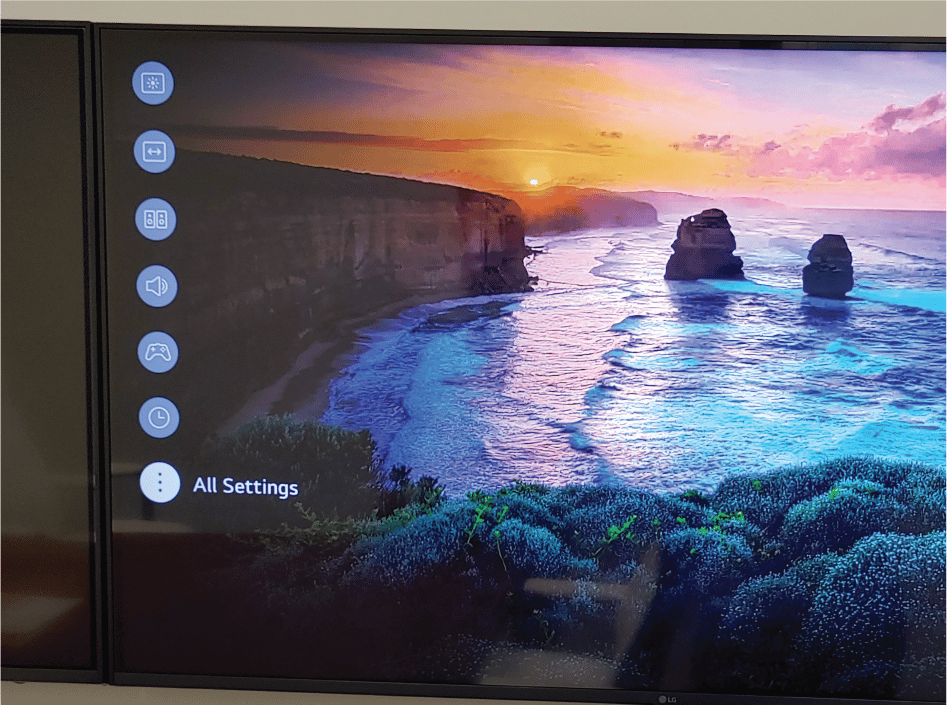
Once it has been changed to “PC” the screen should look correct.