The perfect commercial grade screen for digital whiteboard displays
compatible with portrait and landscape


LG CreateBoard™ Lab offers a variety of educational templates and teaching tools such as a ruler, table, and sticky notes, allowing for active engagement by students and enabling intuitive classes. Editing images and videos becomes easy with LG CreateBoard, and created resources can be easily shared with others through connected cloud devices.

LG CreateBoard™ can simultaneously detect up to 40 points for multi-touch functionality. This creates a lifelike board touch experience, helping students easily become accustomed and truly engage in classes.
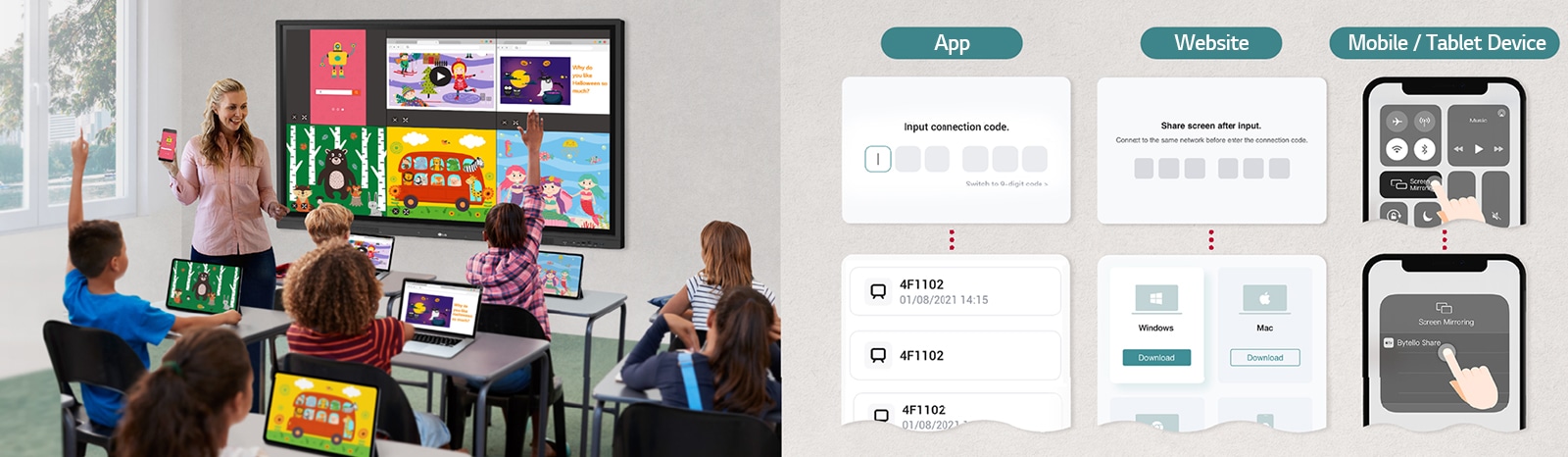
LG CreateBoard™ Share enables users to show up to 9 shared screens or a file on a screen in real-time when the LG CreateBoard™ Share app is installed on the device. Files from the host can be easily sent to any devices connected to the LG CreateBoard™ Share app.
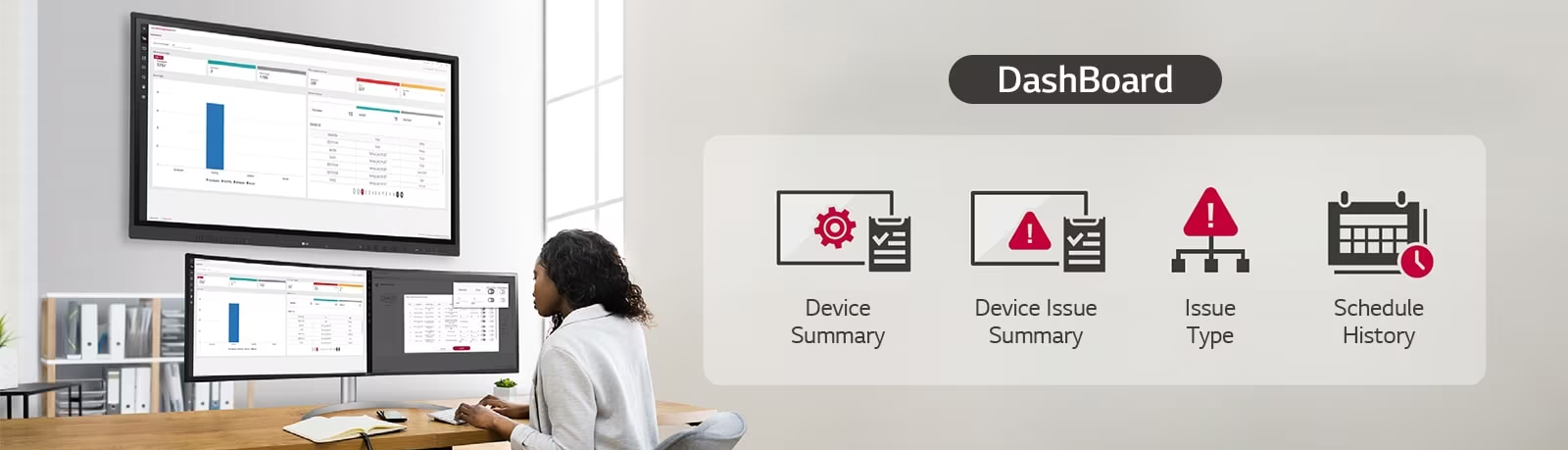
LG ConnectedCare DMS is a cloud solution for remotely monitoring, controlling, and managing the status of LG CreateBoard installed in educational environments. This feature enables IT managers to operate and manage important resources on operating devices without physically visiting sites.

Frequently used controls such as the power on/off, scheduling, brightness, and screen lock functions can be applied using a remote control. Content including images, videos, audio messages, or live streaming can be remotely shared with connected device
Broadcast messages like annoucements, event updates & bus schedules can be sent to the CreateBoard. When the message is sent out to the device, LG CreateBoard interrupts the current display and shares the message.
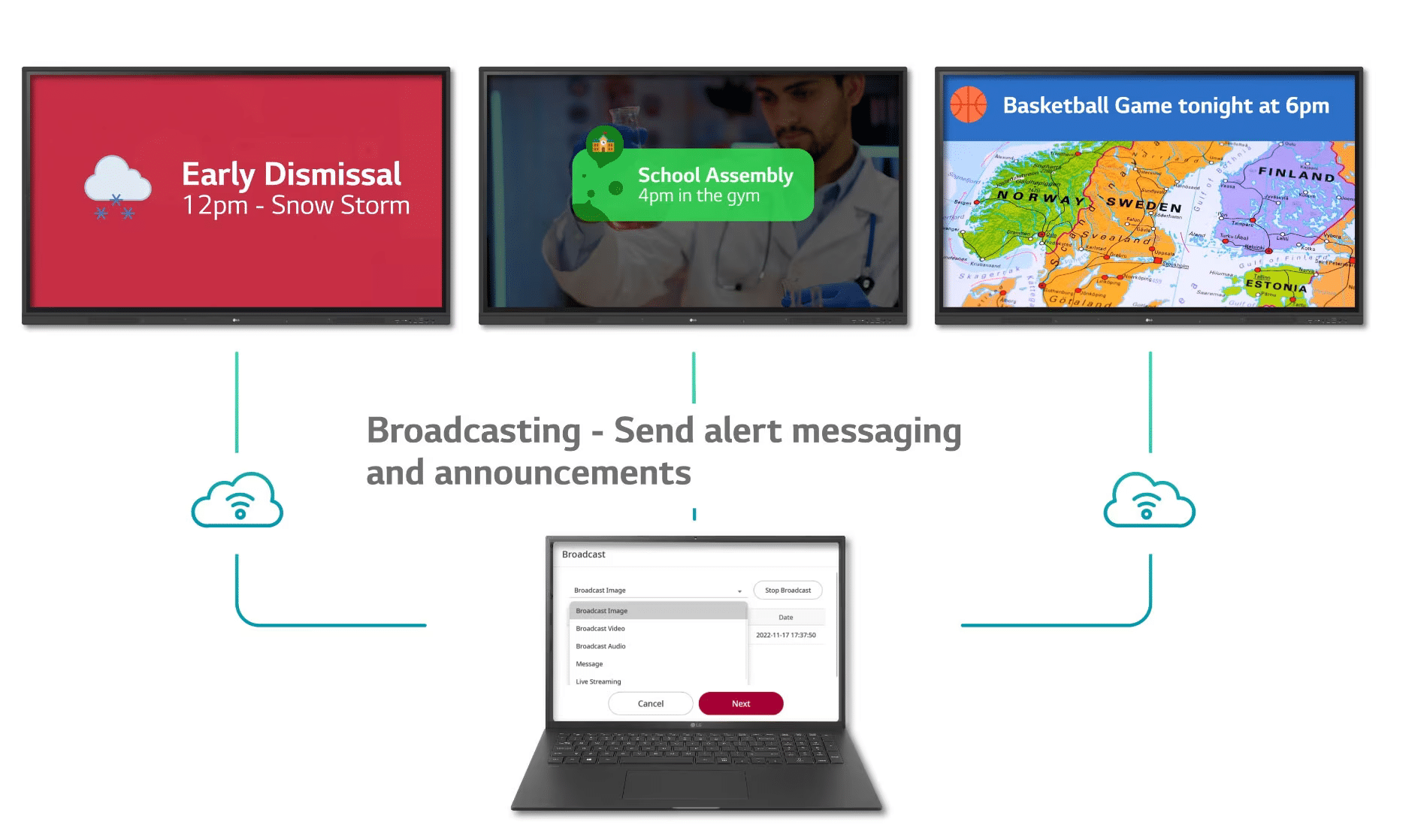
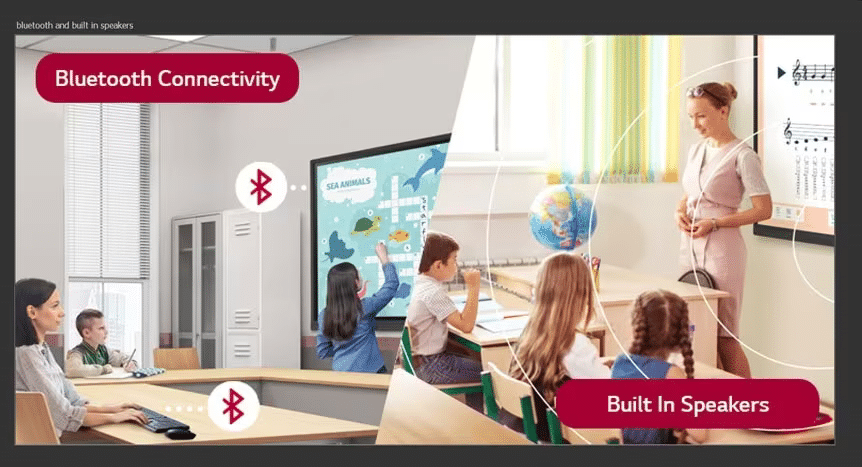
LG CreateBoard supports wireless Bluetooth connections to various devices such as a speaker, mouse, keyboard, etc. The CreateBoard has built-in forward facing speakers that provide exceptioanl sound throughout a classroom.

USB-C connectivity simplifies connections which enables charging and sending data simultaneously over just one single cable.

The Smart Viewing feature of LG CreateBoard™ enables efficient teaching. Two or more materials can be displayed on the same screen simultaneously without having to repeat Alt-tab, making teaching more convenient and efficient. Two materials can be displayed side by side (multi window mode), or one material can be overlaid on the other one (picture-in-picture mode).
The QR code on the home screen reduces preparation time for class by enabling personal device verification. Users can sign up for a variety of apps on the LG CreateBoard™ including Google Drive and OneDrive with just one QR verification without any additional login process. Once a lesson is finished, users can simply click the Logout button to disconnect.
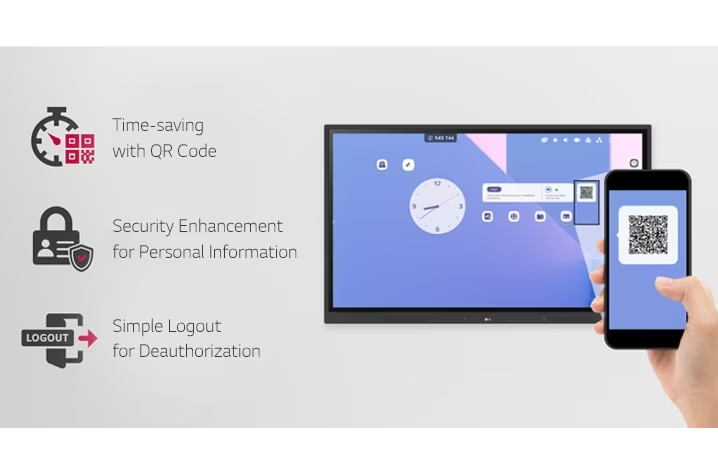
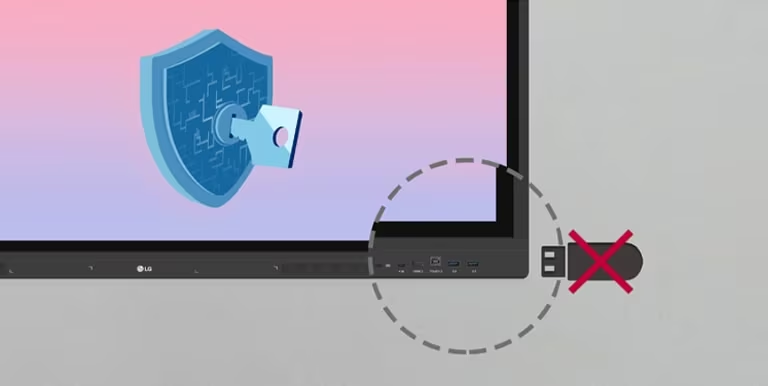
LG CreateBoard™ features front display ports and speakers which are ideal for both teachers and students, enabling content to be delivered.
Teachers can lock the screen using the Screen Lock function, and unlock it by entering a password. Users can set the Screen Lock in the Settings menu to protect the device from unidentified users.

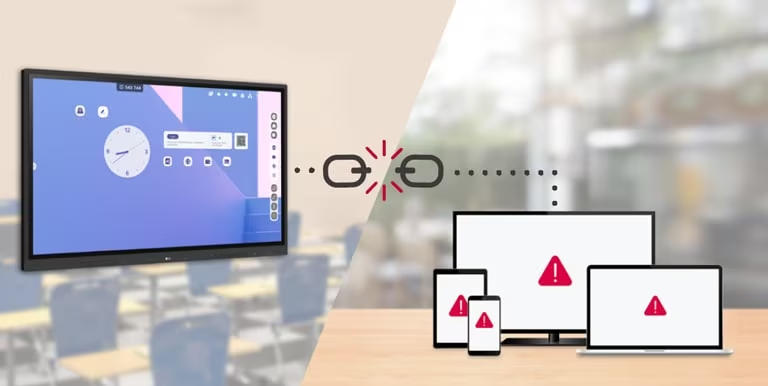
LG CreateBoard supports Secure Mode that disables the LG CreateBoard Share function to prevent unauthorized content from being shown on various devices.
USB Lock Mode is a security measure that helps prevent data from being copied to unauthorized devices, which is essential when being used in spaces where security is critical.
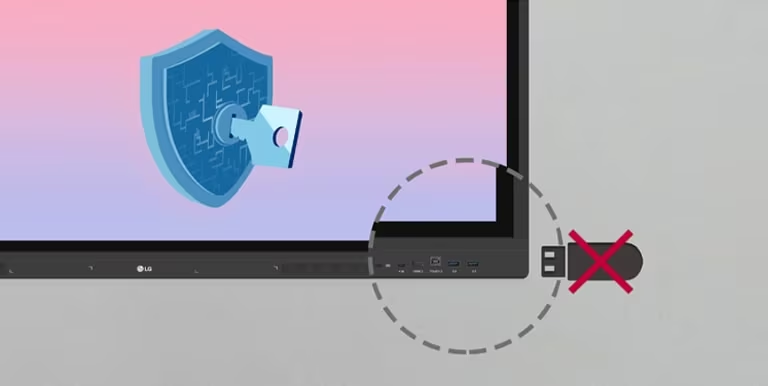

Users can set LG CreateBoard to delete files regularly for enhanced security.
| Screen Size | 55" | Operation Hours (Hours/Day) | 16/7 | |
| Panel Technology | IPS | Touch Technology | Infrared | |
| Resolution | 16:9 3840x2160 (4K UHD) | Brightness (Typ. / Max) | 350 nits / 400 nits (with glass) | |
| Refresh Rate | 60Hz | Viewing Angle (H x V) | 178° x 178° | |
| Contrast Ratio | 1200:1 (static), 5000:1 (Dynamic) | Life Time (Typ.) | 30,000 Hrs | |
| Response Time | 8ms | Touch Points | 40 Point Max Multi-touch (40 Point Max for Windows, 32 Point Max for Android) | |
| OS | Android 11 | OPS (Open Pluggable Specification) | Yes, Optional | |
| GPU | Mali G52MP2 | Input | HDMI (x3), VGA (x1), Audioin (x1), RS232X (x1), RJ45 (x1), USB 3.0 (x4), USB 2.0 (x1), USB Type‐C with PD (x1) | |
| RAM | 4GB | Wireless | 802.11a/b/g/n/ac/ax (WiFi 6) | |
| Speakers | Stereo 15W x 2 Forward-Facing | Ethernet | Gigabit LAN | |
| CPU | Quad core A55 | Output | HDMI-out (x1), Audio-out (x1), SPDIF (x1), Touch USB (x2), RJ45 (x1) | |
| Storage | 32GB | Bluetooth | 5.0 | |
| Weight | 57.6 lbs / 26.1 kg | Operation Humidity | 10% to 90% RH | |
| Dimension (W x H x D) (Net) | 50.0 x 30.5 x 3.4 in | Power Supply | 100-240 Vac, 50/60Hz, 5.5A | |
| VESA Mount Compatible | 400 x 200 | Max Power Consumption | 395 W | |
| Weight (Package) | 76.1 lbs / 34.5 kg | Typical Power Consumption | 170 W | |
| Dimensions (WxHxD) (Package) | 55.2 x 33.8 x 8.7 in | Standby Power Consumption | ≤0.5 W | |
| Operation Temperature | 32°F to 104°F 0°C to 40°C | |||