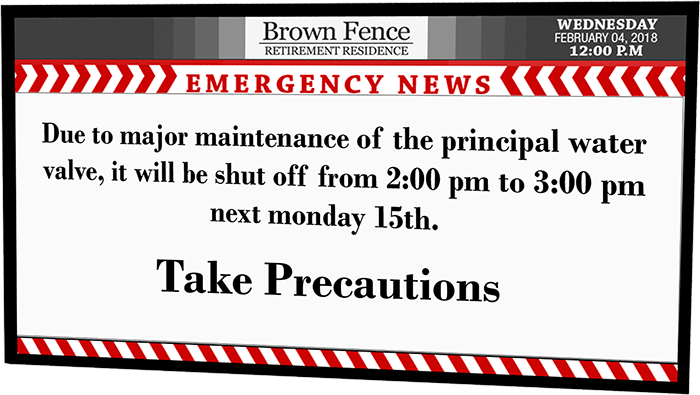Netvisual’s digital signage solutions are dynamic and easy to use, and are designed to engage, inform, and motivate both residents and staff members. Optimize the quality-of-life of your residents, while maximizing the efficiency of nurses, care workers, and admin staff.
Our user-friendly digital signage software can be updated quickly and with ease, allowing staff to focus on what matters most: the residents. Retirement residences, assisted living communities, and long-term care facilities can use our digital signage solutions facility wide; from waiting areas to hallways, cafeterias, and individual suites. Save time by scheduling daily menus for the week all at once and make changes instantly and remotely through our software.
See what some of our clients have to say about how our digital sign boards have transformed life for staff and residents alike. Contact us if you have any questions, or to request a quote and take your signage digital.

A full digital menu screen package was created for this facility. Digital menu boards provide meal information for the daily menu and weekly menu, events are displayed on the hanging digital LED menu screens and emergency notifications can be shown throughout the building when there is important information that needs to be conveyed.

Inform residents, care workers and guests on their daily activities. Program activities in minutes using Netvisual’s easy-to-use web portal.

Effortlessly update daily menus within seconds. Schedule menus for future dates or for different times of the day. Display nutritional information to comply with legislation.

Easily create a 24/7 channel and schedule relevant information, and broadcast it to TVs in every resident’s suite. Help residents stay informed and entertained right at their suite.

Welcome new staff members and residents, and celebrate anniversaries, birthdays or any other special occasions right on the screen.

Promote and engage your audience with new events at the retirement residence. Program your events ahead of time and prepare relevant information, photos and videos.

In case of an emergency, put the system in ‘Emergency Mode’ to display relevant information in real-time.