According to Ontario’s Healthy Menu Choices Act, food service providers with at least 20 locations in Ontario must clearly display calories for each food and beverage item on their menus boards. This guide will help you understand what you should display on your menu boards and how to display calorie information if you are a restaurant franchise with more than 20 locations in Ontario.
What information must be displayed?
Food service premises with 20 or more locations in Ontario must display nutrition information as follows:
1. The number of calories for every standard food and beverage item:
- on menus, and
- on display tags or labels, when the items are on display.
2. A contextual statement, in English or in French
As of January 1st, 2018 the following contextual statement must be displayed:
“Adults and youth (ages 13 and older) need an average of 2,000 calories a day, and children (ages 4 to 12) need an average of 1,500 calories a day. However, individual needs vary.”
How must the calorie information be displayed?
Calories for standard food items must be displayed:
- Adjacent to the name or price of the standard food item;
- Unobstructed and readily legible to customers; and
- In the same font and format as, and at least the same size and prominence as, the name or price of the standard food item. If an owner or operator should choose to post calories based on the font size of the price, and the fonts in the price vary in size (i.e. different sized fonts are used for the dollar value and cents value), then calories must be in at least the same size as the largest font size in the price.
In order to distinguish the calorie information from other numbers on the menu or display tag, the term ‘‘Calories’’ or ‘‘Cals’’ must appear:
- Adjacent to the number of calories for each standard menu item; or
- As a heading above a column listing the number of calories for each standard menu item. The term “Calories” or “Cals” must be displayed in the same size, font and prominence as the calorie number.
The term “Calories” or “Cals” must be displayed in the same size, font and prominence as the calorie number.
Example #1: Displaying calories on a restaurant menu board
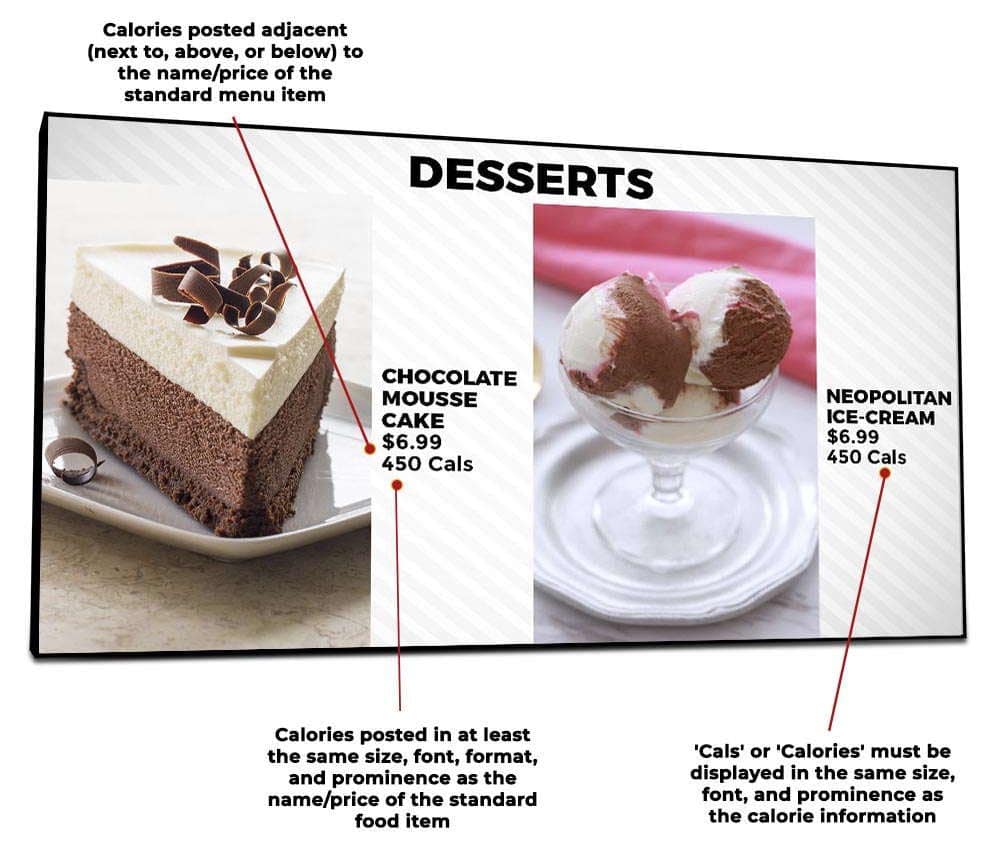
How must the calories be rounded?
To simplify the calorie information displayed on menus and display tags, and acknowledging that prepared food has some inherent variability, calorie information must be rounded using standard rounding rules to the nearest:
- 10 for items with over 50 calories;
- 5 for items with over 5 to 50 calories;
- whole number for items with half a calorie to 5 calories; and
- 0 for items with less than half a calorie
How must calories be displayed for items intended for more than one person?
These requirements are only intended for multi-person items and do not apply to meals intended for one person.
The following information must be displayed for standard food items normally intended for more than one person (i.e. multi-person items):
- The calories for the entire item and the number of servings the item is comprised of; or
- The calories for a serving size of the item and the number of servings the entire item is comprised of.
Example #3: Displaying calories for multi-person item using calories for the entire item
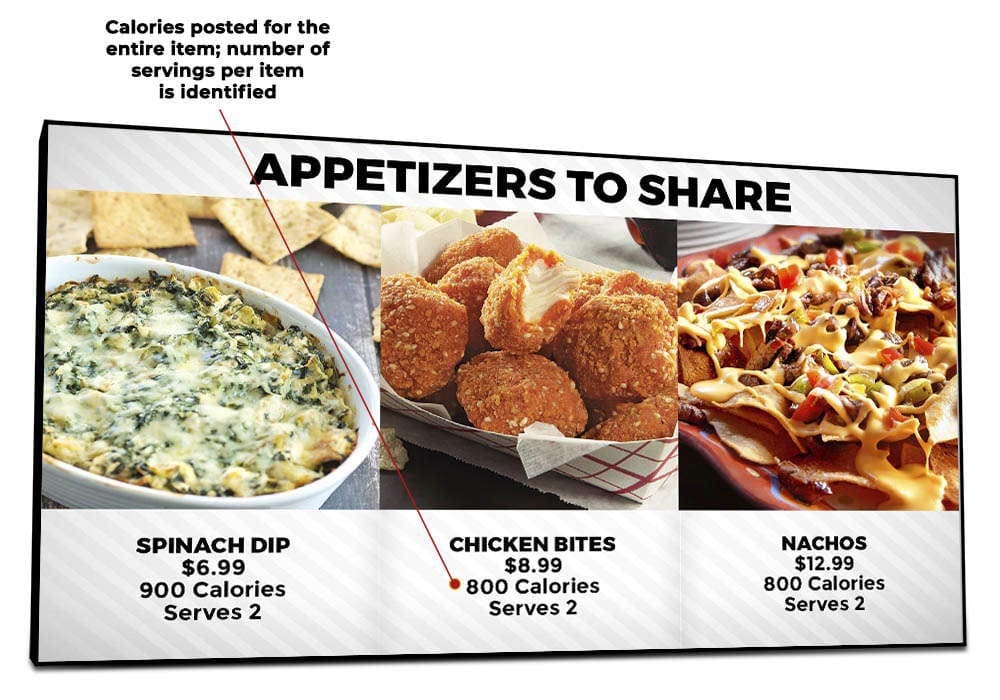
How must calorie information be displayed for menu items with multiple flavours, varieties or sizes?
For menu items that are offered in different flavours, varieties, or sizes:
- If the menu, label or tag only includes a general description of the standard food item and does not list the flavours, varieties or sizes, the calorie range for the available flavours, varieties or sizes must be listed;
- If the menu, label or tag lists specific, flavours, varieties or sizes of the standard food item, the number of calories for each flavour, variety or size must be listed, and
- If the menu, label or tag does not list the available flavours or varieties of the standard food item, and the item is on display in a way that the serving size cannot be assessed (e.g. tub of ice cream) owners or operators must post a sign with the following information:
- name of the item,
- number of calories for a serving of each flavour/variety, and serving size.
- The information must be posted on a sign that meets the signage requirements of s. 8 of the regulation. For example, the sign must:
- be in close proximity to and clearly associated with the item; and
- include the term ‘‘Calories’’ or ‘‘Cals’’ written in the same size, font and prominence as the calorie numbers, and either adjacent to the number of calories or as a heading above a column listing the calories.
Example #4: Displaying calories for items with multiple flavours when a general description is provided on the menu
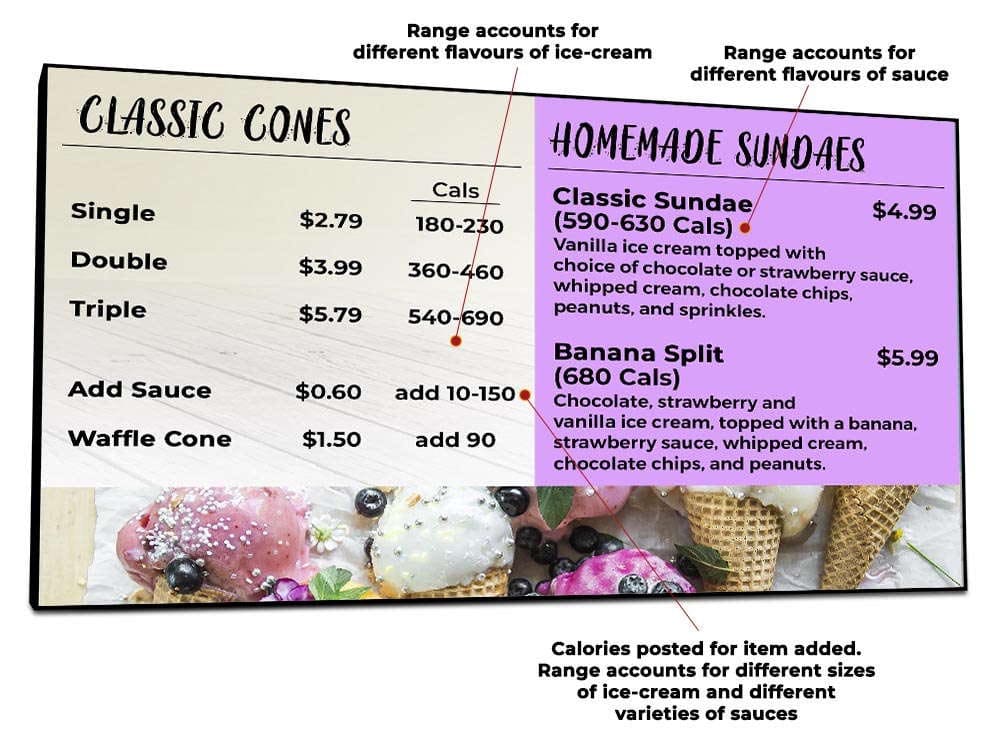
Example #5: Displaying calories for menu items with multiple varieties at a quick service café
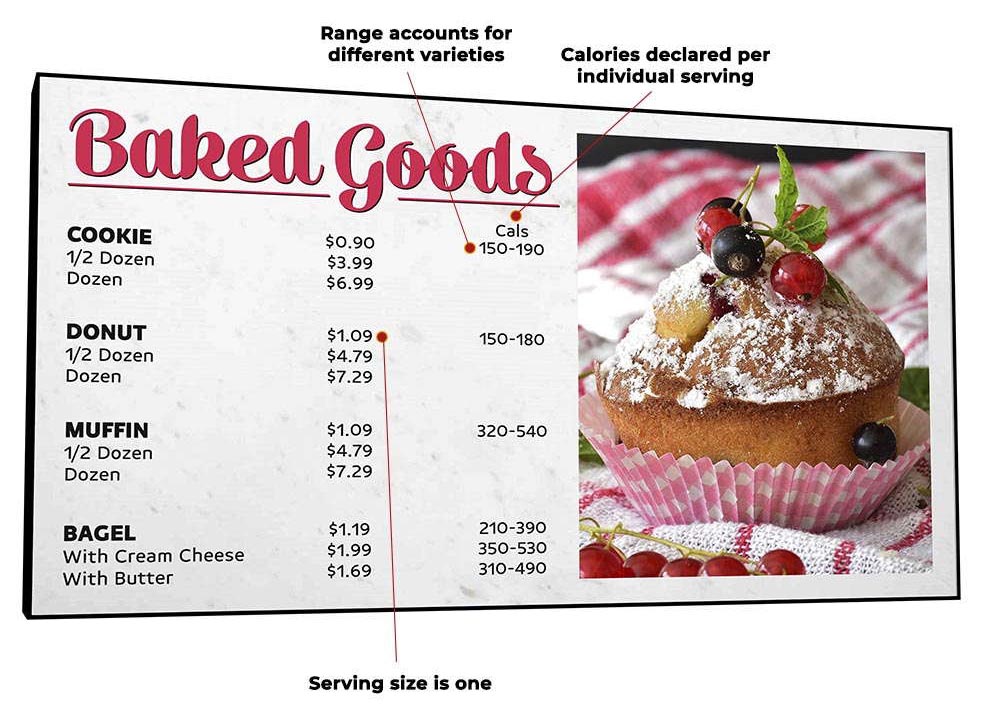
How must calories be displayed for menu items intended to be personalized?
For items assembled based on customer preferences (i.e. variable or customizable items) calories must be displayed for:
- The basic preparation of the item (i.e. default);
Each available supplementary item (e.g. dressings, sauces, toppings, flavourings); and - Each available supplementary item for each size of the standard food
item it complements (this may also be displayed as a range).
- The basic preparation of the item (i.e. default);
A statement must also be included that indicates that the calories of supplementary items are additional to the calories displayed for the basic preparation of the standard food item.
Example #6: Displaying calories at a sandwich shop with personalized toppings
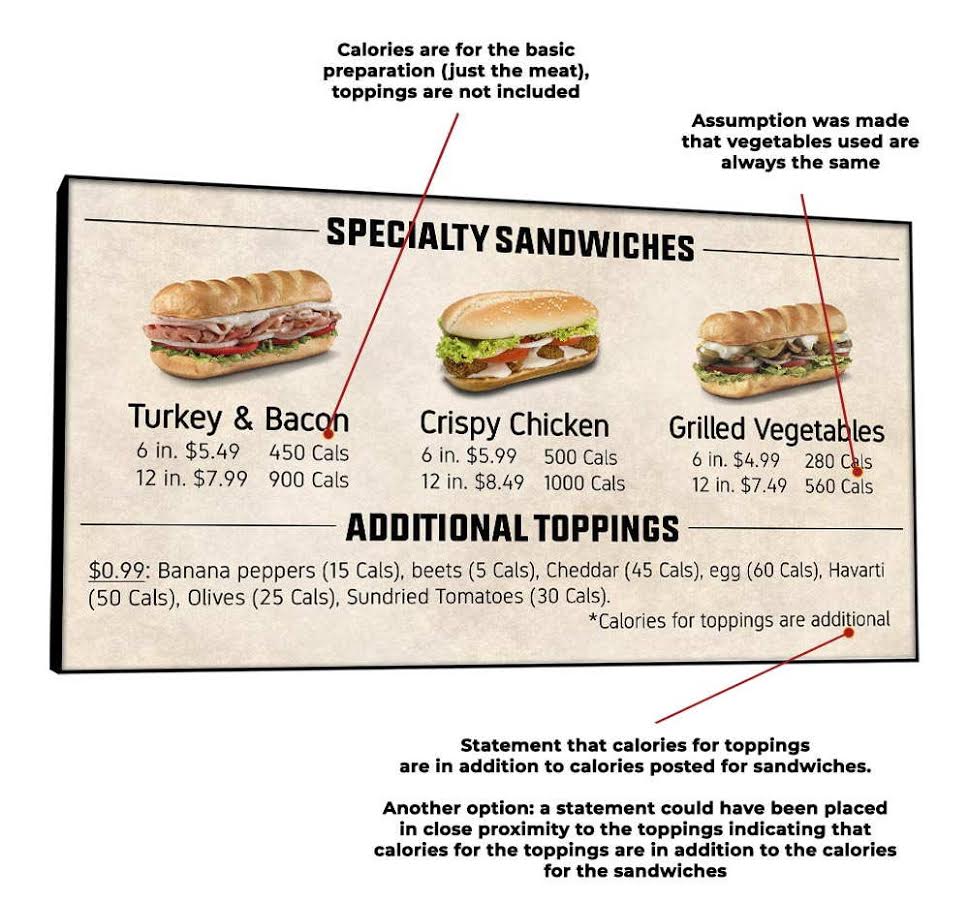
Example #7: Displaying calories for sandwiches with standardized customization options
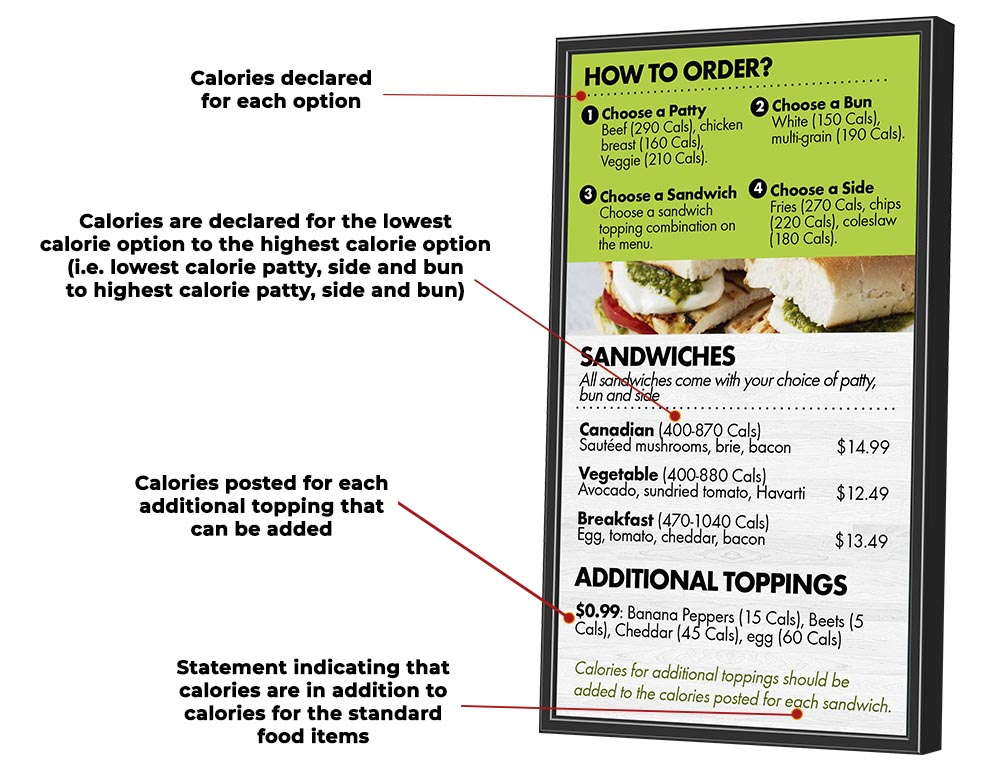
7. How must calories be displayed for combination meals?
Combination meals should be treated as one standard food item, and calories must be posted for the entire combination meal.
- Where a menu has two or more choices for menu items in a combination meal (e.g. a sandwich with fries, a side salad, or fruit), calories for the combination must be declared as a range (e.g. 450-700 calories).
- If the variable items that can be part of a combination meal are individually listed on the menu, label or tag, then the number of calories for each possible option must be displayed.
- If the variable items that can be a part of the combination meal are on display for the customer to choose the item, but they are on display in bulk in a way that the serving size is not evident (e.g. tray of noodles on display), owners or operators must post a sign with the following information:
- name of the item,
- number of calories for a serving of each flavour/variety, and
- serving size.
The information must be posted on a sign that meets the signage requirements of s. 8 of the regulation. For example, the sign must:
- be in close proximity to and clearly associated with the item and
- include the term ‘‘Calories’’ or ‘‘Cals’’ written in the same size, font and prominence as the calorie numbers, and adjacent to the number of calories or as a heading above a column listing the calories.
A sign does not have to be posted if the information that is required to be posted on the sign is set out clearly on a label or tag associated with each food or drink item that complies with the requirements in subsection 6(1) of the Regulation.
- Where combination meals are sold with the option of changing the size of an item (e.g. super-sizing a side) the impact that the change in size has on the caloric content of the meal must be displayed. The calorie difference must be declared for the increased or decreased size (e.g., ‘‘Adds 100–250 calories,’’ ‘‘Subtracts 100 calories’’).
Combination meals intended for more than one person must post the calorie range as per the requirements of multi-person items and combinations meals (e.g. 2000- 3000 Cals; 4 servings or 500-750 Cals per serving; 4 servings).
Example #8: Displaying calories for basic combination meals
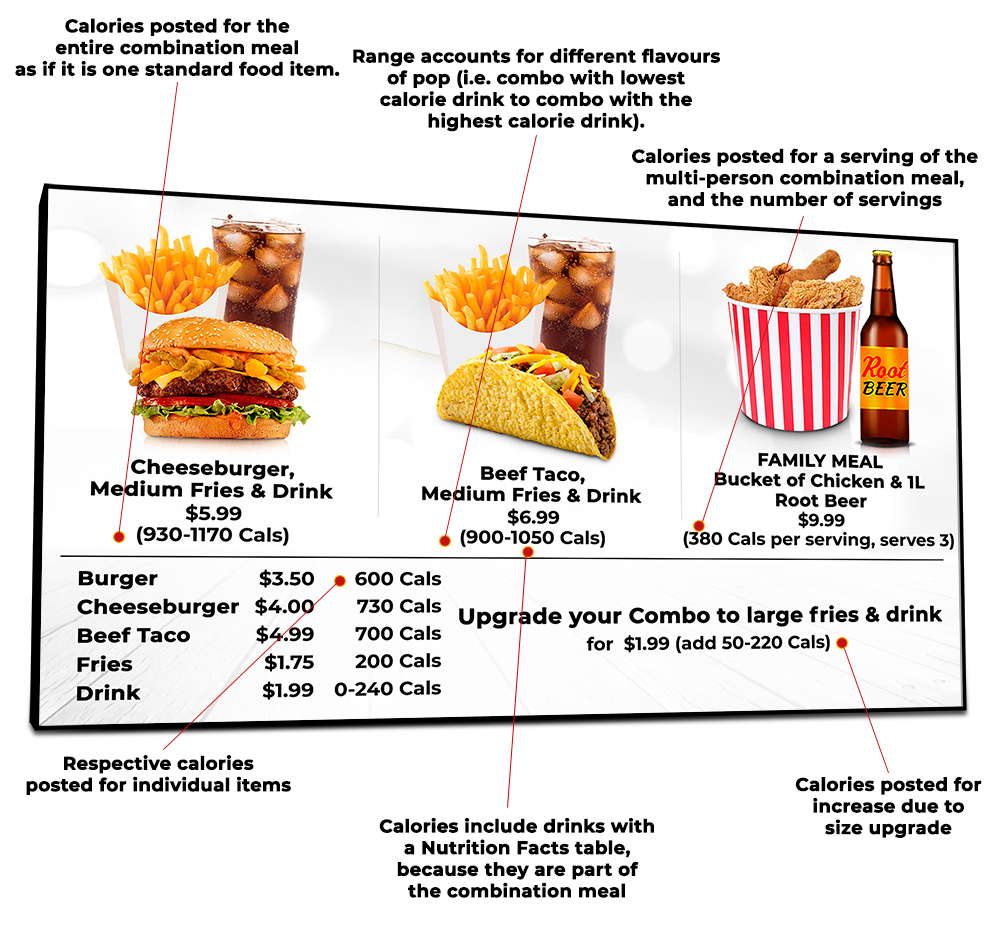
Example #9: Displaying calories for multi-person combination meals
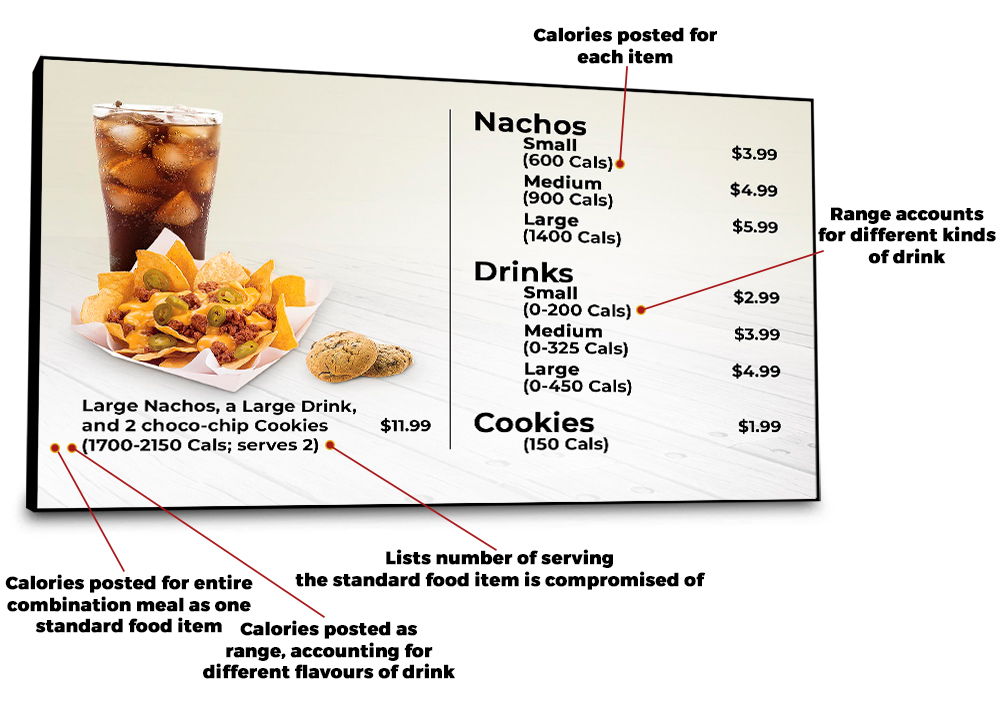
How Netvisual’s Digital Menu Boards solution Helps You Meet Menu Labelling Requirements
If you’re not leveraging digital menu boards yet, you should definitely consider using digital menu boards to help you easily meet the requirements of Ontario’s menu labelling legislation. Netvisual’s easy-to-use digital menu boards solution allows you to instantly add, remove or update calories and nutritional information on your menus across all your restaurant locations. Netvisual is a leading full-service provider of digital menu board and digital signage solutions for fast food restaurants, quick service restaurants (QSR), casual dining restaurants, restaurant franchises, cafés, coffee shops, bakeries, food trucks, ice cream shops, cafeterias, bars, supermarkets and grocery stores across Canada and the USA. Visit our Digital Menu Boards page to learn more.
Start your digital menu boards project today!
Let our team of passionate digital menu boards experts guide you through your next project.

